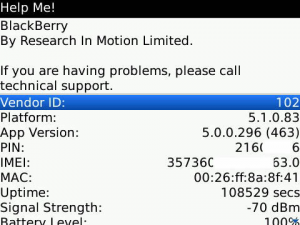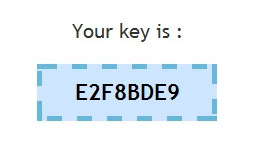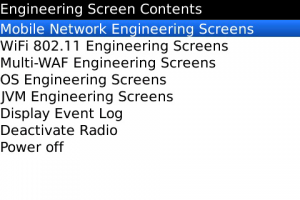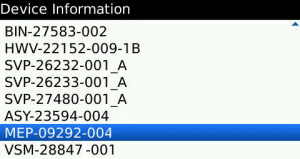After receiving many questions from all over the world, we decided to highlight key facts about our unlocking procedure in a dedicated blog post. By doing so, our aim is to demonstrate both the extent of our expertise and the value of our proposition.
Today’s wireless market is highly diversified. In the past few years, low-cost carriers have entered the market and triggered a higher need for greater freedom amongst consumers.
A Result Of Carriers’ Policy
Most handsets are sold through deals combining a device and a plan subsidising the device. As a way of securing their investment and enforcing retention, carriers lock devices so they can only be used on their networks of origin.
Locking is implemented through lucrative trade agreements passed with manufacturers. This allow carriers to attractively price state-of-the-art devices. As a result, both your choices of carrier and manufacturer impact the unlock procedure.
How did they lock my phone ?
Warning : your phone may be locked in different ways.
The SIM card lock is when your phone prompt for a 4-digits PIN. If you didn’t setup your own personal PIN, by default it should be 0000 or 1234. A PUK is required to unlock SIM cards that have become locked after three successive incorrect PIN entries. PUK codes are delivered by your carrier only.
SIM Unlocking, on the other hand, consists SOLELY of unlocking your device from its original network. Unlocking has been misrepresented as phone hacking by people confusing SIM lock and network lock. But hacking has nothing to do with SIM unlocking or network unlocking. (more…)